PasteColor is a Windows color picker helper tool that helps you copy or paste color values with ease.
Intro
You probably know the situation when you know a color code (e.g. #924519) and would like to paste it into the Windows color picker. Yes, you can't, as there is no input box or button for that. You have to find out the RGB values and type the 0-255 numbers MANUALLY into the corresponding red-green-blue fields (yikes!).
And, of course, the same holds true for the copy part.

Now let's copy this color code... wait! I can't!
PasteColor helps copying or pasting color codes to Windows color picker by showing an input box where you can enter specific keywords.
Features
- copy color to clipboard from color pickers
- paste color to color pickers in RGB, HEX formats or using HTML color names
- input color validation
- configurable hotkey
- remember last color
- user-defined colors support
- system tray icon with enable/disable feature
- portable, no installation required (all settings saved to ini file)
- written in AutoIt, source code available
Enough said, go straight to download
Usage
- Launch PasteColor.exe
- Start Microsoft Paint (or any other color application that has a picker)
- Put the cursor in the "Red" field (may need to click on "Define Custom Colors" to make it visible)
- Use the "Ctrl-Shift-P" hotkey to invoke PasteColor's input box
- Enter "copy" to copy the current color or enter a color to paste (e.g. "154, 255, 212")
- Click on "OK" or hit "Enter"
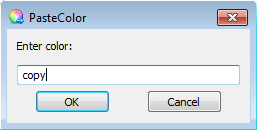
Settings
After launched, PasteColor sits on the system tray.
Double-clicking on it or selecting "Settings" from the right-click tray menu will bring up the "Settings" window.
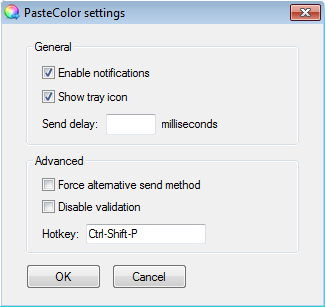
Here you can set the following options:
- Enable notifications: if checked, PasteColor will show a tray notification when copying a color
- Show tray icon: whether to show or hide the tray icon. If you hide PasteColor, launch it again to show the "Settings" window where you can check this setting again. You can also use the keyword "settings" to show the "Settings" window (see the "Keywords" section below).
- Send delay: delay time in milliseconds between sending keystrokes. Try increasing the value when experiencing issues with PasteColor. Default: 0.
- Force Alternative Send method: PasteColor automatically switches to an alternative send mode when the default mode would fail. In this mode "TAB" is used to jump to the next control which is slower but more compatible. You can force this alternative method by checking this option.
- Disable validation: some color pickers includes "%" or other signs that would not make through PasteColor's color validation. By checking this option you can disable this check.
- Hotkey: this is where you can set your own hotkey to show PasteColor's input box. Default is "Ctrl-Shift-P".
- Enable/Disable: you can toggle PasteColor's enabled state by clicking on the "Enable" system tray right-click menu item
Keywords
When hitting PasteColor's hotkey to show the input box, you can enter the following keywords:
- "copy" or "rgb" to the input box copies current color to clipboard in RGB format ("154, 255, 212")
- "hex" to the input box copies current color to clipboard in HTML Hex format ("993424")
- "hexx" to the input box copies current color to clipboard in HTML Hex format with hash character ("#993424")
- "c[n]" will copy N number of input fields' value. For example, "c4" copies the value of four input fields to clipboard, resulting "23,55,98,100" (e.g. for CMYK color palettes). Useful if you need to copy values from arbitrary number of input fields. Note that no color conversion is performed this case.
- "paste" or "p" will paste comma-delimited values on clipboard to input fields. Repetition is determined by the number of commas found in the clipboard string (note: "p" performs no color validation check).
- "p 23,44,55,88,30" will paste 23, 44, 55, 88 and 30 to input fields. You can use arbitrary number of elements separated with commas.
- Named html colors (e.g. "LightBlue" or "Olive", see "Input Color Formats" section below)
- "last": previously copied or pasted color
- "settings": show the "Settings" window
- "exit": terminate PasteColor (useful if PasteColor system tray icon is disabled)
Input Color Formats
PasteColor accepts the following RGB and HTML Hex color formats as input:
- 100, 0, 240
- 100 0 240
- #123456
- 123456
- #123 (= #112233)
- 123 (= 112233)
- HTML color names, e.g. "DeepSkyBlue" (see reference)
User-defined Colors
You can define your own colors in the "Settings.ini" file under the "USERCOLOR" section, e.g. MyCorporateGreen = #071.
Then enter "MyCorporateGreen" (without the quotes) to PasteColor's input box to paste color "#071".
Any number of custom colors can be defined. This feature has no GUI at the moment.
Tested Applications
PasteColor's main target is the built-in Windows color picker but can be used in other applications as well.
Tested applications:
(application marked with asterix needs Force alternative send mode)
- Windows System Color Picker
- LibreOffice
- RJ TextEd
- Adobe Illustrator (color picker dialog, not the color panel)
- Microsoft Office 2003/2007 (*)
- FreeOffice (*)
- Adobe Photoshop (*)
- CorelDraw (*)
If you experience issues in an application, try checking "Force alternative Send method" or increase the "Send" delay in PasteColor's settings. If neither works, please report a bug (see contact at the bottom).
Changelog
version 0.1 (25/02/2013)
- Windows 7 support
- modified application behaviour: PasteColor must run in the background to use
- added auto-switch send method feature
- added settings GUI window
- added tray icon
- added tray menu
- added About window tray menu item
- added Help tray menu item
- added "last", "settings" and "exit" keywords
- added HTML names support for color input
- added custom user colors feature (must edit ini file manually)
- added custom hotkey feature
- added enable/disable feature
- added show tray icon feature
- added enable/disable notifications feature
- added custom send delay feature
- added force alternative send method feature
- added disable validation feature
- settings are only written to ini if differ from the default settings
- show settings window if application is already running
- added hotkey ctrl-alt-shift-win-P to show the settins window (hardcoded)
- removed commandline options /paste, /copy, /silent
- available in x86 and x64 editions
- added application info to the exe file
version 0.0 (04/09/2012)
- initial release
Credits
Many thanks to guinness for helping me out when AutoIt was too much for me.
Also gathered many useful tips and hints from the AutoIt forum.
Application icon is from Fugue Icons by Yusuke Kamiyamane.
License
Free. No limitations.
Disclaimer
PasteColor is provided "as is" and "with all faults." The developer makes no representations or warranties of any kind concerning the safety, suitability, lack of viruses, inaccuracies, typographical errors, or other harmful components of PasteColor. There are inherent dangers in the use of any software, and you are solely responsible for determining whether PasteColor is compatible with your equipment and other software installed on your equipment. You are also solely responsible for the protection of your equipment and backup of your data, and the developer will not be liable for any damages you may suffer in connection with using, modifying, or distributing PasteColor.
Download
Download the latest version of PasteColor with source code. Both x86 and x64 version are included.
Download v0.1 | 1 MBDownloaded 3378 times since 03/2013
Resources
The Portable Freeware Collection where initial builds were discussed
Contact
Please contact me if you have a feature request or report a bug to contact@rolandtoth.hu.